With the addition of segmenting on E-commerce categories, NCR Customer Connect has improved category/subcategory selection, available in two of the segment types: Has Purchased From Item Category and Item Category Last Purchase Date.
Now you can target contacts who purchased within an E-commerce category, a Store category, or Both.
Note: E-commerce categories available to NCR Counterpoint SQL users on 9/7/11 and available to CounterPoint V7 users on 10/29/11.
Here's a view of the new category/subcategory selection window. On Step 4, the following box is seen when choosing segment types Has Purchased From Item Category and Item Category Last Purchase Date.
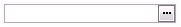
Clicking on the "..." opens the following window:
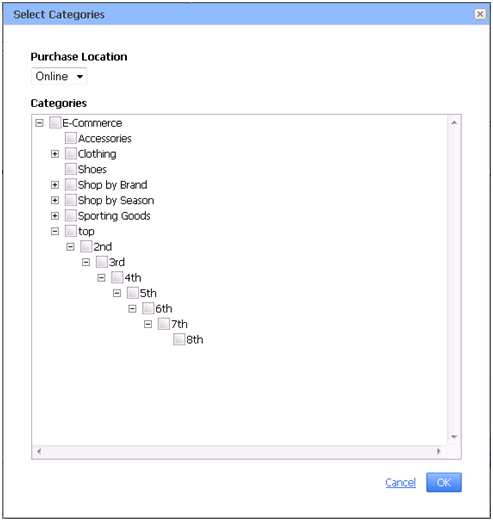
Purchase Location
The purchase location determines the categories available for selection on this window. This example displays Online as the Purchase Location, so E-commerce categories are available for selection. Categories up to 8 levels deep can be displayed in this window, as seen in the example. To expand or collapse categories, you must click on the + or - symbol located to the left of the category/subcategory tree.
Three purchase locations are available: Store, Online and Any.
- Choose Online to target customers who have made purchases from a particular E-commerce category.
- Choose Store to target customers who have made purchases from a particular Store category. This value defaults to Store.
- Choose Any to display and select from both the Online & Store categories. You can choose from both categories and target customers who have made purchases from either category.
Note: NCR Customer Connect can only decipher between Store and Online items after 9/7/11. All sales data uploaded before this date are considered in Store categories.
Categories
To target all subcategories, check the top category (Clothing) and it checks all the subcategories, see example below.
To target specific subcategories, check only the subcategory boxes you want to target (Baseball, Basketball & Soccer). Notice the top category (Sporting Goods) is filled in, this means not all subcategories were selected.
Note: The window will only display categories for sale item data imported into NCR Customer Connect. For example, if you've never sold items from the Sporting Goods/Boxing subcategory, the Boxing subcategory would not be displayed on this screen. Only after items have been sold in a category/subcategory and the data has been imported into NCR Customer Connect will the category or subcategory be displayed on this screen.
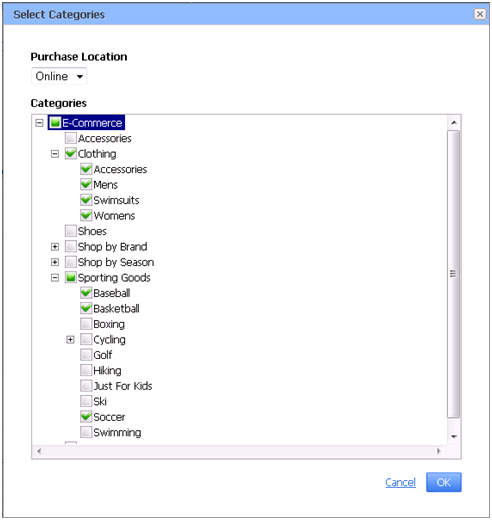
Segment Types that Use the Category/Subcategory Selection Window
- Has Purchased From Item Category - Target customers who have purchased from a particular item category/subcategory either at the store, online or any location.
Example 1: Use this segment type to contact customers who have purchased items in Women/Swimwear or Men/Swimwear to send them an email about a sale you’re having on swim goggles. This way you’re targeting customers who will most likely use/need swim goggles.
AND Has Purchased From Item Category Swimwear, Swimwear Is Yes
Example 2: If you're having a promotion on all sports balls you could select sub-categories Baseball, Basketball, Golf and Soccer (see category tree example above) to email customers who have made purchases from a sport category where a ball is needed to play the sport. This enables you to target people who are most likely to be interested in your promotion.
AND Has Purchased From Item Category Baseball, Basketball, Golf, Soccer Is Yes
- Item Category Last Purchase Date - Target customers who have purchased from a particular item category/subcategory where the purchase was made X days or months in the past at the store, online or any location. Example: This segment can be used to remind customers an item they purchased needs be renewed or checked. For example: You can send an email reminding customers it's time to purchase another laptop battery if their last purchase was 18 - 24 months ago.
AND Item Category Last Purchase Date Battery Months Since >= 18
AND Item Category Last Purchase Date Battery Months Since <= 24
Click here to view other segment types.