|
WELCOME TO NCR CUSTOMER CONNECT!
Get started in minutes with 5 easy steps!
STEP 1: Install Your Integration Agent
The Counterpoint Integration Agent allows you to leverage your Counterpoint customer and sales data inside NCR Customer Connect. Data is automatically updated, with nothing to click or babysit. To install the Integration Agent on your Counterpoint server, choose the version of Counterpoint you have installed below.
IMPORTANT: Before installing the Integration Agent, click here to verify your system meets our minimum requirements. You may continue with step 2 if you don't meet the requirements; however, you will be unable to integrate your data with NCR Customer Connect.
STEP 2: Make Connecting with your Customers Easy
Leverage the full power of integrated email marketing by connecting with customers in your stores and online. We highly recommend completing steps 1 & 2 of 10 Steps to a Healthy Contact List to make sure that you are getting the most out of NCR Customer Connect.
STEP 3: Log In To NCR Customer Connect
Click here to log in: https://www.radiantretailapps.com/CustomerConnect
* You will be prompted to change your password the first time you log in to NCR Customer Connect
STEP 4: Load Additional Contact Data (Optional)
Within 24 hours of the installation on Step 1, your posted NCR Counterpoint and NCR Counterpoint Online data will be synchronized with NCR Customer Connect. If you have additional data from another application or in a spreadsheet, NCR Customer Connect makes it easy for you to add those contacts as well. See below for instructions on how to import a contact list from one of the following sources:
STEP 5: Create Your First Campaign!
Now the fun part! Click the Campaigns tab. The number line takes you through each step to sending your first email/SMS. Navigate through the steps using the numbers or links at the bottom of each page. The bar turns green as each step is completed. For SMS campaign some bars will remain gray and will be skipped as they are only for Email campaign. Help is at the top of every page, along with access to articles full of tips. Float over fields on each page for more detailed help.
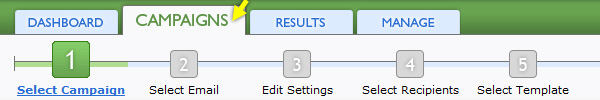
To create an SMS campaign, select campaign type “Scheduled SMS” from the drop-down when clicked on the “Add New Campaign” option.
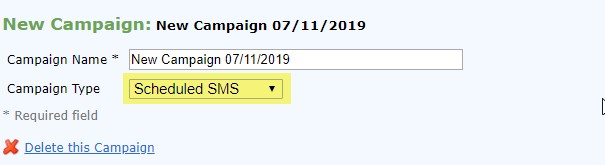
Create Powerful Targeted Campaigns
PRE-LOADED CAMPAIGNS - NCR Customer Connect comes pre-loaded with recurring WELCOME and WE MISS YOU campaigns that you can customize for your business and then “set & forget”. Most steps are completed for you. Keep or change any aspect of the campaign by clicking through Steps 1 through 8. Once you complete Step 8 these campaigns will contact your customers automatically.
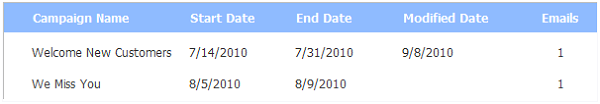
RUN MULTIPLE EMAILS/Messages IN A SINGLE CAMPAIGN - NCR Customer Connect allows you to design campaigns that span several weeks and include multiple emails/messages, grouping the RESULTS of multiple activities into Campaign reports.
The image below is for selecting an Email for a Campaign.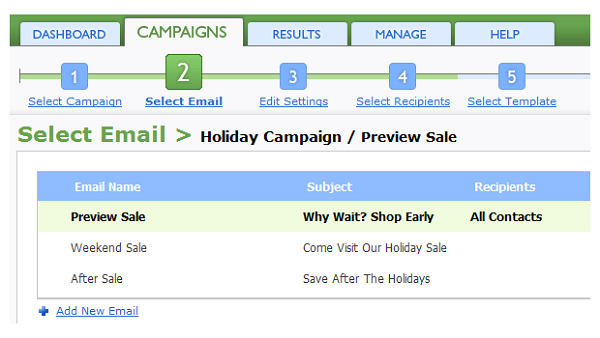
Image below is for selecting an SMS for a Campaign.
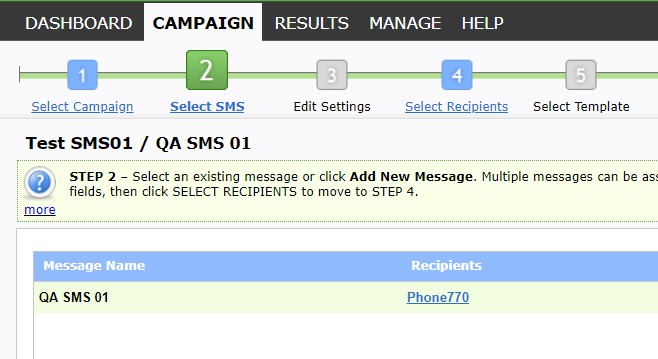
PRE-LOADED SEGMENTS - NCR Customer Connect comes preloaded with BIG SPENDERS, FREQUENT SHOPPERS, NEW CUSTOMERS, and CUSTOMERS WE MISS segments. Keep or change any aspect of the segments to suit your business' marketing strategy.
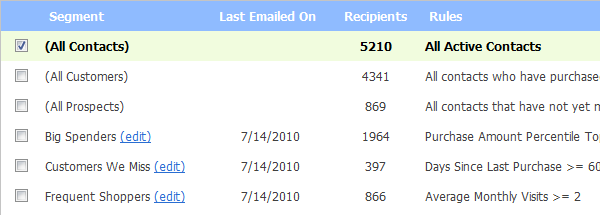
BUILD YOUR OWN CUSTOM SEGMENTS - NCR Customer Connect allows you to target your marketing communications to your customers’ interests. Create segments based on customer shopping history, customer categories, preferences and more!. A custom segment can be created for Email/SMS campaigns and will during campaign creation, this screen will show only campaigns corresponding to the Campaign channel (Email/SMS).
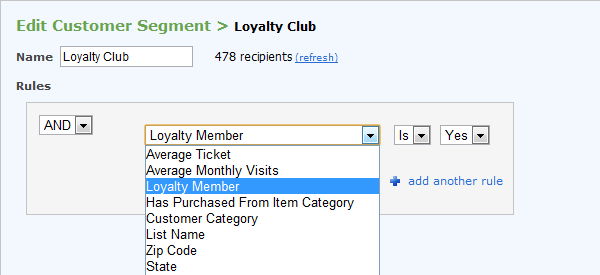
BUILD YOUR OWN SMS CONTENT - NCR Customer Connect allows you to create your own SMS content for each message(s). Unlike Email content, there is no Template or Content library to select from. SMS contents are plain text messages.
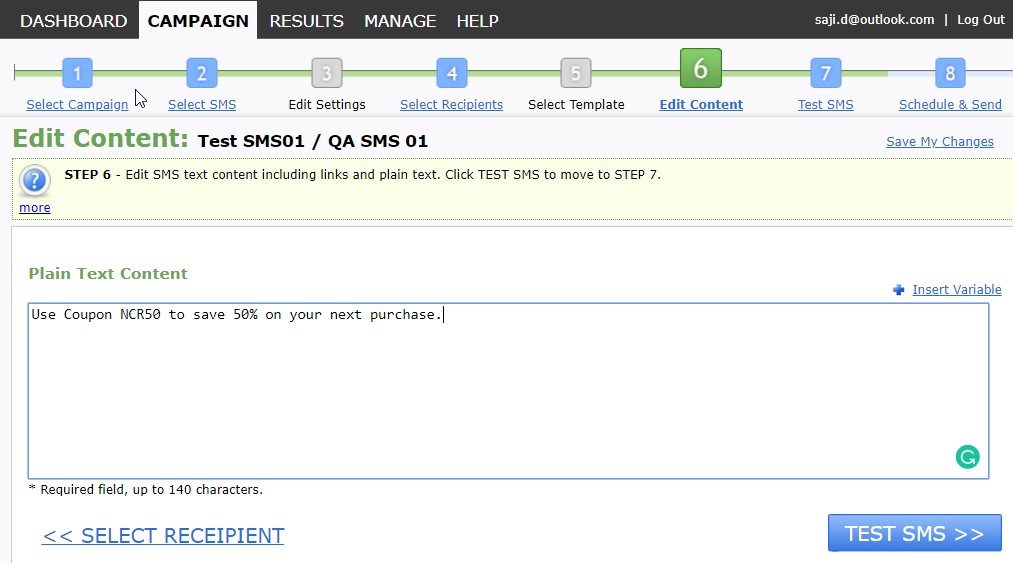
UPLOAD YOUR OWN LIST - NCR Customer Connect allows the user to upload CSV file to create an email or SMS list
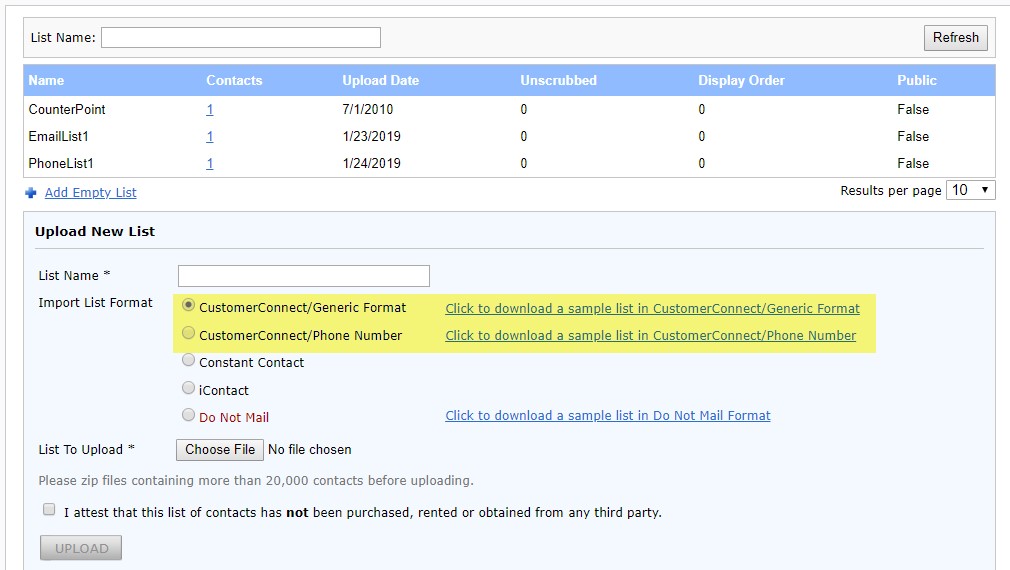
SEE YOUR RESULTS AS YOU'VE NEVER SEEN THEM BEFORE - Quick Snapshots on the NCR Customer Connect Dashboard lead to drill down reports on your CAMPAIGN results, CONTACT results and performance of key BUSINESS indicators. NCR Customer Connect’s integration with Counterpoint allows you to see how effective your email campaigns are in turning prospects into customers and email opens into actual sales!
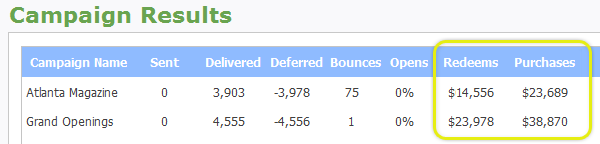
User will also be able to filter the reports by selecting the campaign type
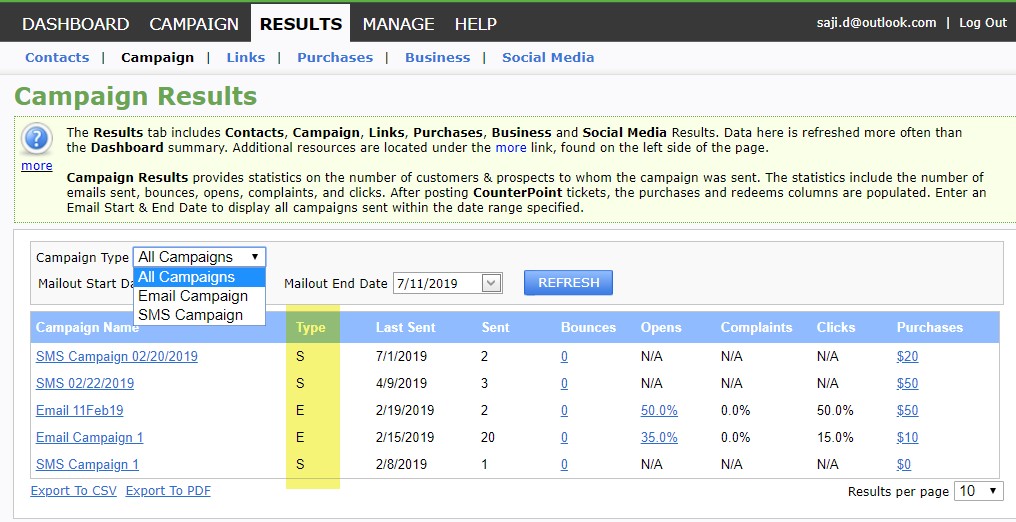
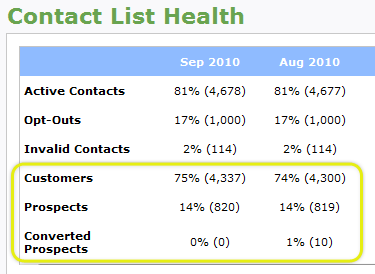
Contact Us
Help and Support
Billing Questions
|