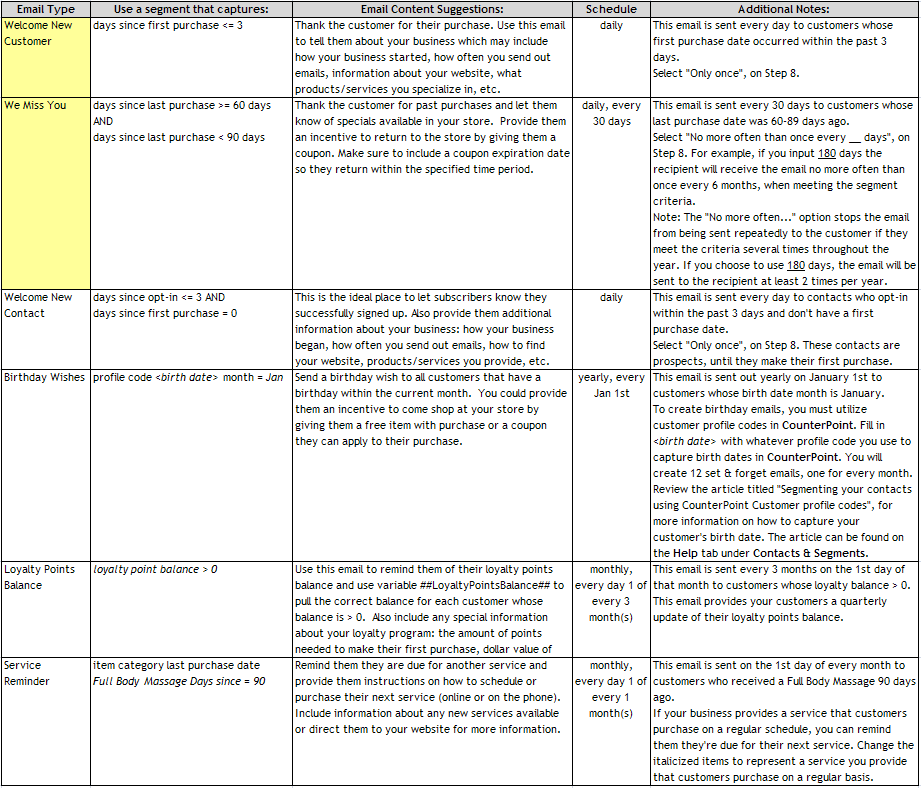Set & Forget emails use a recurring schedule, so all you have to do is SET IT and FORGET IT. Schedule these campaigns to work for you automatically.
*Important Note: There are scenarios where recipients in a segment may not receive a recurring email. Click here to learn how to correct or prevent this issue.
NCR Customer Connect comes preloaded with two set & forget campaigns: Welcome New Customers and We Miss You. You can also create your own set & forget campaigns. For example, create a campaign especially for your loyalty club members. Add the Loyalty Points Earned and Loyalty Point Balance variables into the email content. Each time this set & forget email is sent, the latest value is automatically inserted into the email, incenting your customers to shop.
Some set & forget emails may be sent to the customer multiple times; for example, informing a customer of their loyalty point balances. Some emails must be sent to the customer only once, such as special one-time offers. To send an email only once per customer select the "Only once" option, found on Campaigns/Step 8. This option and others, found on Step 8 - under 'How often should an email be sent to each recipient?' can be used in Set & Forget campaigns.
You can also add an Automated Expiration Date to your set & forget emails. The expiration date is automatically calculated when the email is sent. For example, a We Miss You email is sent to customers monthly who have not purchased anything from your store in the past 3 months. In the email content you tell the customer they can get an extra 10% off their purchase when they return to the your store. You many only want to make this offer available if they return within 30 days of receiving the email. Adding the automated expiration date will always enter the appropriate date in the email so the expiration date is 30 day from the send date.
For more information on how to setup a recurring schedule review the article titled "How to Enable Recurrences on an Email".Here are a few set & forget email examples and schedules. Please review and adjust time schedules as needed.* The items highlighted below are pre-loaded campaigns in NCR Customer Connect.